About
Training methodology
 About
About
Certified Kubernetes Administrator Training has been designed to enhance learning through combination of courses including each domain, labs opportunities to build hands-on Kubernetes experience and multiple practice to boost your confidence.
Some of the key features of this training are:
- Training by the experts of the domain.
- In-depth knowledge sharing on each domain.
- Custom made training available
- Multiple practice papers
Kubernetes Administrator assures a noticeable growth in the career of a professional working on Kubernetes platform. Certified Kubernetes Administrators have an opportunity to quickly establish their credibility and value in the job market. The purpose of the Certified Kubernetes Administrator (CKA) is to provide assurance that attendees have the skills, knowledge and competency to perform the responsibilities of Kubernetes Administrators.
The knowledge domains included in this course are:
- Application Lifecycle Management
- Installation, Configuration, and Validation
- Core Concepts
- Networking
- Scheduling
- Security
- Cluster Maintenance
- Logging / Monitoring
- Storage
- Troubleshooting
- Software Developers
- IT Professionals & Architects
- Operational Engineers
- Good Understanding of Containers and Dockers
- Concepts of Virtualization
- Linux & Networking Fundamentals
- Experience with installing and configuring applications
- Working experience using vi or vim editor tools
-
Overview of CKA Exam
-
Exam Domains and Format
-
Overview of Dockers and Containers
-
What is Container Orchestration?
-
Evolution of Kubernetes
-
Differences between Kubernetes and Docker Swarm
-
What is Kubernetes
-
Kubernetes Use Cases
-
Quiz
-
Understand Kubernetes Architecture
-
Introduction to Kubernetes Master
-
Components of Kubernetes Master
-
Introduction to Node Components
-
Quiz
-
Overview of Minikube installation
-
Installing and Configuring Kubernetes Master and Nodes using kubeadm
-
Building a Highly Available Kubernetes Cluster
-
List all the nodes of the clusters
-
Working with cluster using various kubectl commands
-
Quiz
-
Overview of Namespaces and creating Namespaces
-
Introduction to Pods
-
Pods Lifecycle
-
Working with YAML files
-
Working with Pods to manage multiple containers
-
Deploying Pods using kubectl run command.
-
Quiz
-
Overview of Deployments
-
Scale-out deployments using ReplicaSets
-
Rolling Updates with Deployments
-
Working with Labels and Selectors
-
Application Health Checks – Liveness Probes, Readiness Probes
-
Using Secrets and Config Maps
-
Working with Jobs
-
Quiz
-
Overview of kube-scheduler
-
Scheduling with kube-scheduler
-
Scheduler Policies
-
Horizontal Pod Autoscaling
-
Affinity and Anti-Affinity
-
Quiz
-
Overview of Kubernetes Volumes
-
Volumes Types -emptydir, hostPath, NFS, Cloud Volume
-
What are Persistent Volumes
-
Working with Persistent Volume Claims
-
Persist Volume Access Modes
-
Quiz
-
Overview of Replication Controller
-
Working with DaemonSets
-
Working with StatefulSets
-
Quiz
-
Overview of Kubernetes Networking
-
Overview of Kubernetes CNI providers – Flannel, Calico and WeaveNet
-
Need for Kubernetes Services
-
Types of Services- Cluster IP, NodePort and LoadBalancer
-
Configuring Services using YAML files
-
Ingress Rules & Load Balancers
-
Cluster DNS
-
Quiz
-
Basics of Kubernetes Security
-
Cluster Authentication & Authorization
-
Configuring Network Policies
-
Creating TLS Certificates
-
Secure Images
-
Quiz
-
Overview of Logging ad Monitoring
-
Monitoring the Cluster Components
-
Monitoring Application Logs
-
Quiz
-
Overview of Helm Charts
-
Helm Charts
-
Helm Repository
-
Developing Helm Templates
-
Overview of Node Maintenance
-
Drain vs Cordoning Node
-
Cluster Upgrade Process
-
Backup and Restore Methods
-
Troubleshooting Application Failure
-
Troubleshooting Control Plane Failure
-
Troubleshooting Worker Node Failure
-
Troubleshooting Networking
-
Quiz
 Training Methodology
Training Methodology
Pathways Training and consulting adopts the newest techniques of human resources Training and consulting and, with the following:
- Theoretical lectures are delivered via PowerPoint and visual displays (videos and short films)
- Making scientific evaluation to the trainee (before and after)
- Brainstorming and role-playing
- Using case studies related to the scientific material being delivered and the trainees` work.
- The participants get the scientific and practical material printed and on CDs and Flash memories.
- Preparing records and reports of the participants` attendance and results, with a general evaluation of the training program.
- A group of the best trainers and experts in all fields and specialties professionally prepares the scientific material.
- After finishing the course, the participants get certificates of attendance signed, certified, and issued by pathways Training and consulting.
- Our training programs start at 9:00 o`clock in the morning and end at 2:00 in the afternoon, with snack buffet during the lectures.